Institute of Chemistry, Academia Sinica – About
Sitemap
This site is committed to suring that its site is accessible to all users. The accesskeys used by this site are designated as an alternative for people with disabilities. The Accesskeys used by this site are designated as follows:
- Alt+U:Upper block, containing the links to the services of this site.
- Alt+C:Center block, providing the principal information of the page.
- Alt+S:Search box in every page for searching this site.
- Alt+Z:Bottom block, providing the principal information of the page.
When this website project labels is nuable elects by the mouse spot,you may use the following keyboard operating mode to glance over the material
- ← → or ↑↓:Presses the left key and the right key or on the key and under the key moves the label order.
- Home or End→:May move directly to the label first item or the last item。
- Tab:Pauses after this label, may move using the Tab key to the content page glances over this material, meets when the radio button please coordinate to use ← → or↑↓to move the project order。
- Tab + Shift:Presses Tab + Shift to be possible the round trip migration to the previous material;When moves to the label project you may continue to use ← → or↑↓to move the label order。
The shortcut keys for font-level zooming in and out of accessible web pages are usually browser-specific shortcut keys. Here are some common ones:
Google Chrome:
Zoom in: Press Ctrl + + keys
Zoom out: Press Ctrl key + - key
Mozilla Firefox:
Zoom in: Press Ctrl + + keys
Zoom out: Press Ctrl key + - key
Microsoft Edge:
Zoom in: Press Ctrl + + keys
Zoom out: Press Ctrl key + - key